I'm going to go with the classic rock idea and going to keep with the idea that the animatic is creating. However the animatic is no where near at a standard i would like it to be. I have had a chat with Phil and recommends that I take a look at classic rock live performances and showed me the trailer to "Rock of ages". He suggested that I record the animation from at least 10 different camera angles and then edit them to a quick beat of the music. He also recommended that I keep the smoke, and lights ideas but also throw in some lasers and fireworks going up and down. This will make the scene look over dramatic and exciting, very ROCK AN ROLL!!!
I have taken a look at Live shows like Gun's and Roses live at Tokyo and Queen live at Wembley and Live 8. The stages are very large, some have screens at the back and some have many levels. I noticed that the more ROCK like the band, the more lights, lasers and smoke.
From the research I have drawn up a couple of stage drawing and possible outlooks. The stages involve different lights, lasers and smoke machines.
I'm a 21-year-old student currently studying CG Arts and Animation. I'm amazed at how much I've learnt and I'm excited for what will come along the years
Monday, 30 April 2012
Wednesday, 25 April 2012
Idea for the Classic Rock Option With Basic Storyboard and Pre-vis
I had a simple idea of the MTV logo being made of music instruments. The logo will be on a stage coming up from a trap door with smoke billowing around the base.
I have drawn a short storyboard and created a simple pre-vis to show how I saw the idea. This is VERY basic and the final would be improved much further with possible stylisation
Heres the Storyboard
And the Pre-Vis
I have drawn a short storyboard and created a simple pre-vis to show how I saw the idea. This is VERY basic and the final would be improved much further with possible stylisation
Heres the Storyboard
And the Pre-Vis
Tuesday, 24 April 2012
80's albums for ideas
Alan suggested for the 80's option I should use Album covers of mid 80's music so it focuses closer on the style of the 80's.
Bon Jovi's "Living on a prayer" 1986

Def Leppard "Pour some sugar on me" 1987

Guns and Roses "Sweet child of mine"

80's style
The option that interests me most at the moment is the 80's week. I want to have a lot of colour and vectors jumpig around to a beat.




I plan to concentrate my 80's ideas on the vector art created at that time.
MTV Adverts
I wanted to start my research by looking at a few idents that MTV have used before. What I have noticed is that all of the adverts are very alive and very abstract. Vibrant colours seem to be important and if there is music playing over the top, the text will beat with the music on most occasions. I have also found some adverts designed for MTV that have been created by students and others that are also playing around with MTV's style. I shall look further into these as well.
Marie Baldini's work
http://www.youtube.com/user/MarieUbaldini
Marie Baldini's work
http://www.youtube.com/user/MarieUbaldini
Models and Metaphors Project brief and Task ahead
The Brief
Models & Metaphors
Unit Code: RCGA2006
Level & Credit: 15 Credits
When taught: Semester 4
Duration: 5 weeks
Learning hours: 150
Content
CG arts and animation offers a rich source of metaphoric language that captures a sense of ‘future, fashion and the creative zeitgeist’. The illustration of concepts for new and more established companies and institutions provides important commissions for CG arts and animation. They all seek to establish their identities through metaphoric references to their qualities, often linking aspects of ‘physical’ identification to a broader range of conceptual connotations.
This unit requires the development of a speculative and innovative approach to the promotion of products, organisations and services. It encourages investigation into the construction of brands and identities, and considers examples drawn from contemporary practice, where the potential of digital interventions has made possible the representation of conceptual ideas for advertising, promotion and marketing.
Aims
A1 To extend the ability to engage creatively with digital modelling in the development of metaphoric contexts to promote services, organisations and products
A2 To consolidate through ‘live’ commission the skills associated with research, critical analysis, and communication
A3 To consolidate creative design synthesis and the technical skills required to exploit them
Learning Outcomes
On completion of this unit you should demonstrate:
LO1 A developed ability to research and develop creative solutions that promote services, organisations and products
Learning Outcomes Cont…
LO2 An awareness of brand design and the need for continuity in the conceptual development of ideas and aesthetics
LO3 The developed ability to appropriately communicate within a media context to an identified audience
Teaching & Learning Methods
The unit comprises project briefing, software workshops, lectures, seminars, and supporting cultural programme.
Reflective practice / PDP - online journal or blog in which students archive, annotate and reflect critically upon their own creative practice and their peers. Collate information about branding and promotion.
Interim Critique, tutorials, assessment feedback.
Assessable Components
Commission: 100%
For this five week commission you are asked to produce a commercial ‘sting’ for a TV channel’s themed week of programming. You will each be given an envelope containing a TV channel and three themed scheduling options. You are asked to choose one as the basis for your commission and produce a sting advert which promotes the scheduled content and embodies the channels brand identity. For example;
Channel & Options:
The Discovery Channel __________ Week
Egypt, Ocean Predators, or Space Exploration
Commission Choice:
“The Discovery Channels Ocean Predators Week”
Production Criteria:
The ‘sting’ will need to fulfil the following requirements;
• The Sting must contain a CG component(s).
• It must be 10 seconds in length.
• It must contain a suitable audio sting using royalty free source material.
• The sting ‘must’ contain the ‘channel logo’.
• The channel logo must be viewable at the end of the 10 second sting.
Submission & Marking
• A completed 10 second TV Sting in a suitable movie file format.
• An up to date blog detailing your progress throughout the project.
• A .PDF version of your blog submitted on disk
• Completion of all technical tutorials.
• A ‘making of’ book detailing the development of the creative & technical aspects of the project
• Attendance at all tutorials & classes.
Assessment Crtiteria
On completion of this unit you should provide evidence of
Knowledge of Contexts, Concepts, Technologies, Processes
A knowledge and understanding of the promotion and representation of products, services and organisations
Understanding the Application of Knowledge
Innovative approaches to the use of metaphoric language in order to digitally resolve complex communication projects
Developing critical and research skills
Application of Technical Professional Skills
The ability to use and synthesise appropriate software
The ability to manage projects in response to a professional brief
Bibliography
• The 30-Second Storyteller : The Art & Business of Directing Commercials.
T. Richter, Thomson Course Technology PTR (2007).
• The Advertising Concept Book : Think Now, Design Later : A Complete Guide to Creative Ideas, Strategies & Campaigns.
P. Barry, Thames & Hudson (2008).
Bibliography Cont…
• Universal Principles of Design: 100 Ways to Enhance Usability, Influence Perception, Increase Appeal, Make Better Design Decisions, and Teach through Design.
Jill Butler, Katrina Holden, & Will Lidwell, Rockport Publishers Inc. (2007)
• The Graphic Design Exercise Book.
Carolyn Knight & Jessica Glaser, Rotovision (2010).
• Creative Advertising: Ideas and Techniques from the World's Best Campaigns.
Mario Pricken, Thames & Hudson (2008)
• Visual Creativity : Inspirational Ideas for Advertising, Animation & Digital Design.
Mario Pricken, Thames and Hudson (2004).
• Decoding Design: Understanding and Using Symbols in Visual Communication.
Maggie Macnab, How Design Books (2008)
• Illustration Play: Craving for the Extraordinary
Gingko Press, Viction Design Workshop (2007)
• Basics Illustration: Thinking Visually.
Wigan, M, AVA, (2006).
• Visual Storytelling : The Art & Technique.
Tony.C.Caputo, Watson-Guptill (2002).

I have been given the task to create a 10 second sting/ opening animation for a channel with an upcoming special week. What I was given was MTV with the options of 'Classic Rock', 'Street Dance' and the '80's' as the special week of television.
My initial thought was, I'm excited to do the project however the channel was one I really couldn't see myself picking or doing. This shows that I am outside my comfort zone, but perhaps that is what I need to create something great.
...So on with the project...
Monday, 23 April 2012
Dynamics 1 tutorials
Clouds
Particle explosion
Bomb fuse
Particle vent
Working with the tutorials
Island particle tide
space particle
Bomb fuse
Particle vent
Working with the tutorials
Island particle tide
space particle
Thursday, 19 April 2012
Technical Paper
Maya Technical Paper
Creating the rig
Unit 3: Transcription
Chris Rogers
Creating a
well designed rig was always going to be difficult for this character. There
are so many joints that needed to be sorted and created in a way that wouldn’t
cause a huge mess.
This is the
process of Rigging:
Step one:
Place a Joint (Animation>Skeleton>Joint Tool) in the centre/ waist area
this will act as the main joint/ Parent Joint
Step Three:
From the Chest_Jnt, branch out 24 new joints. Name them L_CLav_Jnt, L_Shoulder_Jnt,
L_Elbow_Jnt, L_Wrist_Jnt, Pinky_Jnt_01-04, Ring_Jnt_01-04, Middle_Jnt_01-04, Index_Jnt_01-04,
Thumb_Twist_A, Thumb_Twist_B, Thumb_Jnt_01, Thumb_Jnt_02.
Step Four:
Branching from Chest_Jnt, Spinal_01 and 02 create five more joints on each
branch. Name them Top_Finger_Jnt_01-05, Middle_Finger_Jnt_01-05,
Bottom_Finger_Jnt_01_05.
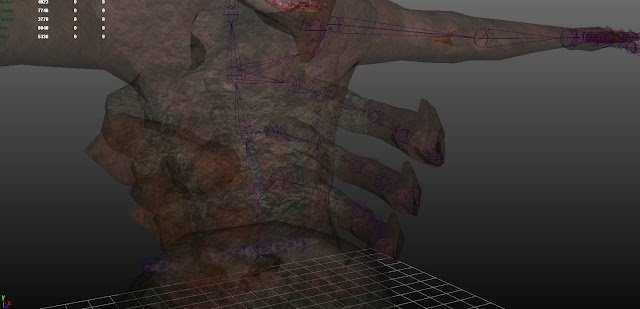
Step Five:
Mirror all the Left Joints over to the right.
Step Six:
Now create a joint and the base of the rock attached to the body and then one
joint at the top of every rock and then press enter. Select the chain you just
created, then select the Waist_Jnt and press P. Parent each rock to the joint
it is closest to.
This the
what the rig looks like,
Step Seven:
Create a Nurbs Circle, Snap it to the Waist_jnt. Scale it to a descent size.
Select the Waist_Jnt and then the Nurbs Circle and press P. This has turned the
circle into a ctrl for the joint, this gives us the option to move this joint
around without going right into the model to find it.
Create
another Nurbs Circle and snap it to the Spinal_Jnt_01, this time open the Outliner,
Put the circle into the Waist joint and then put the Spinal_Jnt_01 into the
that Nurbs Circle. The Circle should now control the joint.
Continue
this process until you have controls on all joint expect the neck, head, Jaw
and hand joints. Like this –
Subscribe to:
Comments (Atom)













































